Last Updated on October 24, 2024 by pixjohn
Online graphic designing websites that help to design own image/banner.
Where you do not need to install heavy software and learn to design, online graphic designing websites do all for you with simple clicks.
Below online designers are very similar to each other only a few features will differ. If you are looking for Canva alternatives, Fotor alternatives, pic monkey alternatives then you are in the correct place.
Is graphic design dead?
Many people looking for websites that offer free stock images for creating e-book covers and marketing materials. They have their own purposes, but graphic design is in demand. AI has just reduced the time to finalize the design process.
While artificial intelligence has arisen, graphic design is still an essential and in-demand job. There is a high demand for websites that offer free stock pictures for e-book covers and marketing materials.
Who can take advantage of the online graphic design website?
Well anyone can benefit from it but good for those who want quick graphic designs and can not decide the colors and text to make it attractive.
- No graphic designing experience.
- For bloggers/YouTubers
- Save time by using the templates
Canva

Most popular in online graphic designing for a professional look. And added some extra features to make the graphic more appealing.
Work on the graphics provided or upload your own video. You can create a graphic with photos, text, shapes, or even a video clip. JPG and PNG for graphic download and graphics with video will have simple image format or animation, GIF, PDF, or MP4.
Apps are available for iPhone, iPad, Android mobile, and Android tablets.
Snappa

Snappa lives in the cloud so you can access it on any laptop or desktop computer with an internet connection. It offers a free and premium account. Also, have a plan for a team so the team can have access to the designing tools.
Of course, the free plan will have a limitation on downloading graphics but access to templates and photo/graphics are allowed.
DesignBold
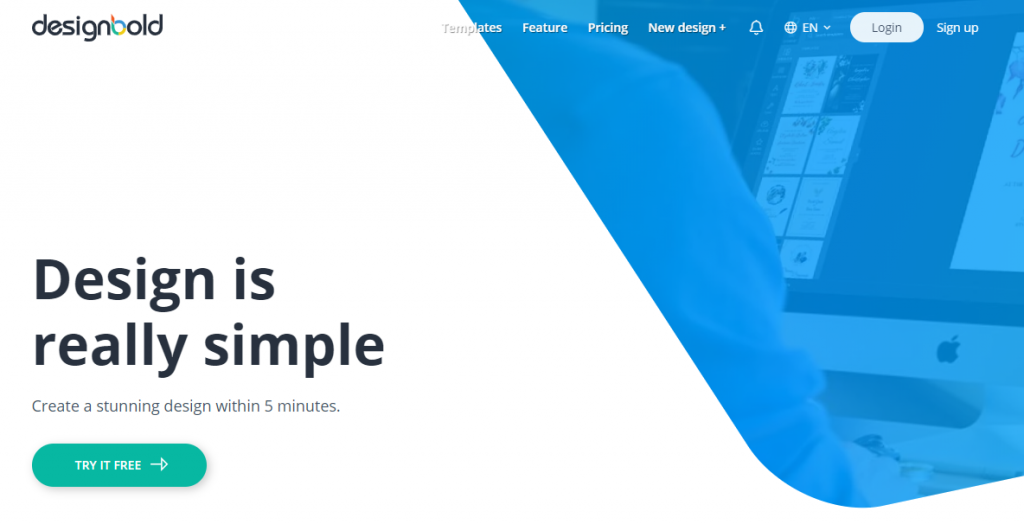
Another free online graphic designer that is pretty similar to the two above. It has limited tools to design like shapes and a limited template to start, nevertheless a very good online tool.
It has a free plan which is limited to use as 2GB storage, 5 design folder,s and upload fonts. A Pro account will give you unlimited storage, schedule social posts, custom color palate, and other features.
Stencil

Free and Pro plans for hobbyists and graphic masters. Free members can save 10 images/month and have limited access to photos/icons. Where a Pro member has more than 25 Instagram SMS/month.
Chrome Extension, Firefox Add-on, Safari Extension and WordPress.
DesignCap

It started with a free and extended with more features to a premium plan. Basically, it is a poster maker and now it is very similar to other designers mentioned above.
The free account has 5 images to save and limited access to templates and stock media. And JPG format to export. Move to the premium plan to get more privileges in designing.
Fotor

Billions of photos processed and 300M+ Fotor users.
Fotor is known as a photo editing tool and has other products too. Basically, a photo editor and has Windows, Mac, and mobile apps besides online graphic generators.
Use an online tool to edit photos, make a collage, or create a design. Again here a free plan will have limited access and Pro with more features.
Pablo
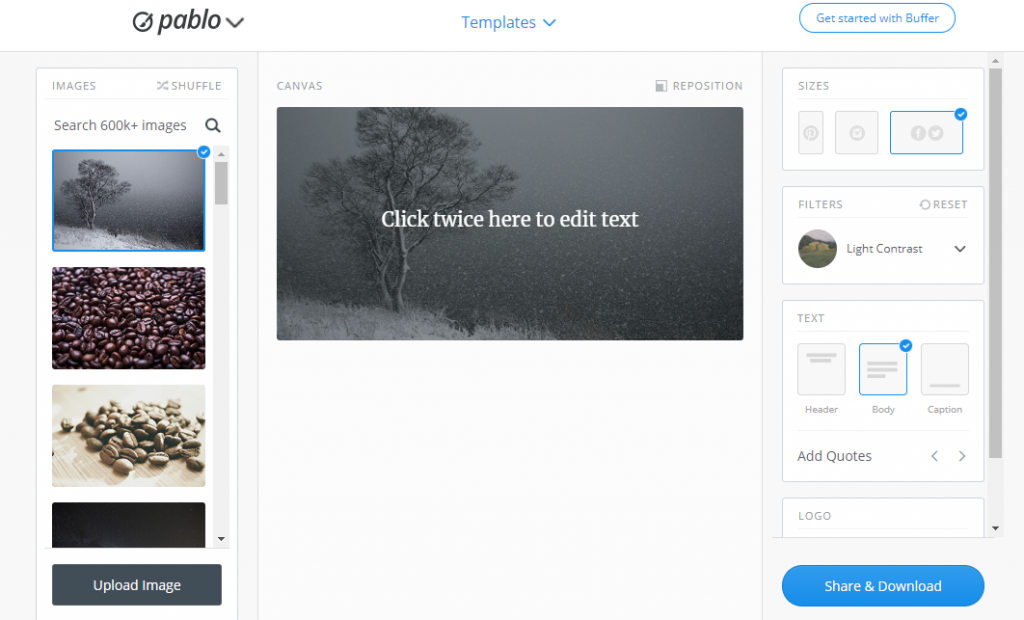
Pablo is an online graphic maker by Buffer. It is similar to others with easy-to-handle online editing.
It has simple images and limited features and tools compared to the above. If you just want a quick graphic then this will help you create graphics without large files to load as on the above sites.
Limited sizes like Pinterest, Instagram, Facebook, and Twitter image sizes. No custom sizes and text positions are simple to move by dragging it. For quick editing, you can choose from a few numbers of templates.
PicMonkey
An online photo editing and design service. Require you to sign in before working on it. Signing up and creating graphics is free, downloading or sharing photos requires a subscription.
Designing graphics for social media is very easy. You can create scroll-stopping images with a few clicks. Using available templates it is very quick to make infographics or wishes.
Edit transform images with dazzling filters and effects. Easily add text and graphics to your photos, or get advanced with one-click background remover.

Piktochart
Web-based infographic application which allows users without intensive experience as graphic designers to easily create infographics and visuals using themed templates.
It does have a free plan with limited privileges and a watermark on the graphic.
Good for infographics, presentations, flyers, presentations, posters, reports, and social media graphics. Easy to design and print.

Kittle
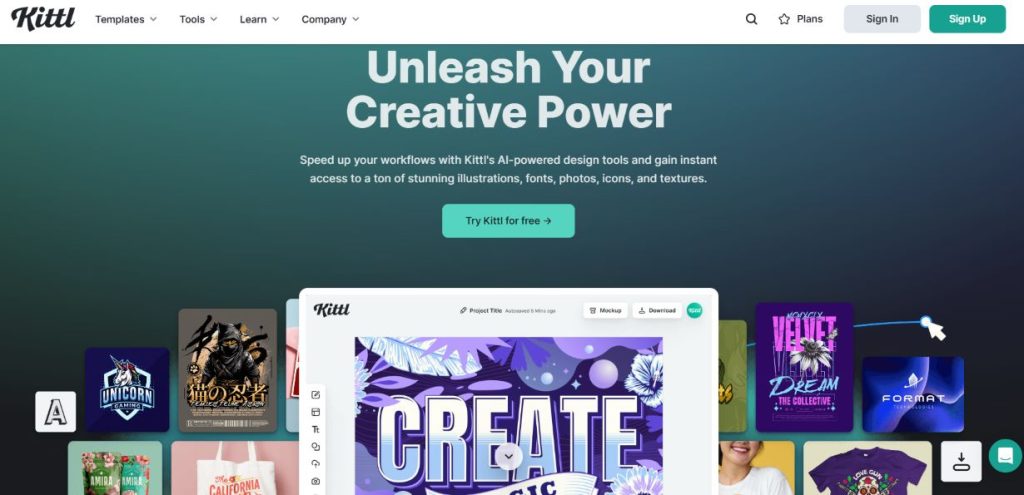
It is another online graphic designing application. Very similar to most of the other online graphic designers, yet very specific with its powerful tools and features.
With their user-friendly interface, you are able to quickly get the final product. It is fully focused on graphic design. Best for t-shirt design, mockup, image generation and many other AI graphic tasks.
Kittle comes with free and subscription plans with monthly or yearly bill payments to choose from. The free plan will limit you to use AI power contents, low storage, and credits to use for commercial purposes.
Postermywall
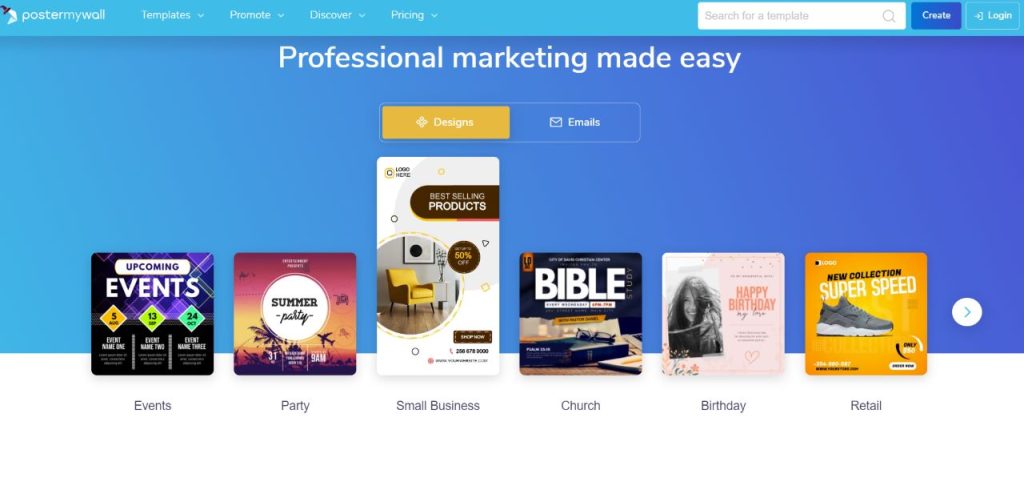
Good and simple to work with Postermywall graphic designer.
This platform exhibits similarities to others in various aspects, enabling the creation of social media posters, advertisement flyers, resumes, and YouTube thumbnails. While not comparable to Canva, it offers the capability to animate posters through predefined animations that can be applied swiftly with a single click.







Comments by pixjohn